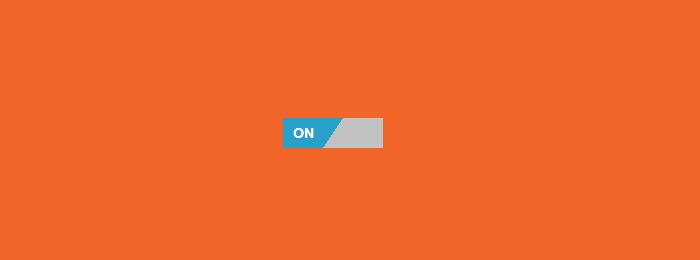Android On/Off Switch Button
| Simple and fun demo of CSS checkboxes that have a cool Android On/Off Switch Button animation. Not really UI practical, but overall a cool demonstration. HTML Code <div align="center"> <h2>Android On/Off Switch Button</h2> <div class="onoffswitch"> <input type="checkbox" name="onoffswitch" class="onoffswitch-checkbox" id="myonoffswitch" checked> <label class="onoffswitch-label" for="myonoffswitch"> <div class="onoffswitch-inner"> <div class="onoffswitch-active"><div class="onoffswitch-switch">ON</div></div> <div class="onoffswitch-inactive"><div class="onoffswitch-switch">OFF</div></div> </div> </label> </div> </div> CSS Code body { background: #eff; } .onoffswitch { position: relative; width: 100px; -webkit-user-select:none; -moz-user-select:none; -ms-user-select: none; } .onoffswitch-checkbox { display: none; } .onoffswitch-label { display: block; overflow: hidden; cursor: pointer; border: 0px solid #999999; border-radius: 0px; } .onoffswitch-inner { width: 200%; margin-left: -100%; -moz-transition: margin 0.3s ease-in 0s; -webkit-transition: margin 0.3s ease-in 0s; -o-transition: margin 0.3s ease-in 0s; transition: margin 0.3s ease-in 0s; } .onoffswitch-inner > div { float: left; position: relative; width: 50%; height: 30px; padding: 0; line-height: 30px; font-size: 14px; color: white; font-family: Trebuchet, Arial, sans-serif; font-weight: bold; -moz-box-sizing: border-box; -webkit-box-sizing: border-box; box-sizing: border-box; } .onoffswitch-inner .onoffswitch-active { padding-left: 15px; background-color: #C2C2C2; color: #FFFFFF; } .onoffswitch-inner .onoffswitch-inactive { padding-right: 15px; background-color: #C2C2C2; color: #FFFFFF; text-align: right; } .onoffswitch-switch { width: 40px; margin: 0px; text-align: center; border: 0px solid #999999;border-radius: 0px; position: absolute; top: 0; bottom: 0; } .onoffswitch-active .onoffswitch-switch { background: #27A1CA; left: 0; } .onoffswitch-inactive .onoffswitch-switch { background: #A1A1A1; right: 0; } .onoffswitch-active .onoffswitch-switch:before { content: " "; position: absolute; top: 0; left: 40px; border-style: solid; border-color: #27A1CA transparent transparent #27A1CA; border-width: 15px 10px; } .onoffswitch-inactive .onoffswitch-switch:before { content: " "; position: absolute; top: 0; right: 40px; border-style: solid; border-color: transparent #A1A1A1 #A1A1A1 transparent; border-width: 15px 10px; } .onoffswitch-checkbox:checked + .onoffswitch-label .onoffswitch-inner { margin-left: 0; } | |
| | |
Views: 3102 | Rating: 0.0/0 |